This year, office workers that were used to the typical commute to and from the office had to quickly adapt to a temporary remote working situation. So, many home offices were improvised with dining tables, laptops, uncomfortable chairs, or kitchen counters. As the temporary working situation became more permanent, Watkins Family Chiropractic saw a surge of patients scheduling appointments for acute headaches, upper back and neck pain, or lower back symptoms.
This year, office workers that were used to the typical commute to and from the office had to quickly adapt to a temporary remote working situation. So, many home offices were improvised with dining tables, laptops, uncomfortable chairs, or kitchen counters. As the temporary working situation became more permanent, Watkins Family Chiropractic saw a surge of patients scheduling appointments for acute headaches, upper back and neck pain, or lower back symptoms.
Chronic back pain can take a major toll on your life. In the U.S., back pain is a leading cause of disability. Without proper care, approximately 20% of people with acute low-back pain will have persistent symptoms within a year. Dr. Josh Watkins and Dr. Aaron Pfaff have worked hard to educate patients on proper desk posture, but here are some things to practice at home to avoid painful work days:
1. Take a stand against sitting
Standing while you work can be good for your health. Make sure to adjust your monitor and keyboard so they are at comfortable heights.
The average adult sits nine hours per day. Sitting that much is associated with nearly double the risk of type 2 diabetes and a 10% to 20% increased risk of heart disease.
Research has shown that adding bouts of standing at work is great for your health. You'll burn a few extra calories and potentially experience 50% less lower-back pain. But poor sit-stand ergonomics, such as leaning, slouching, or using a workstation that is too high or too low, can lead to muscle and joint pain.
Solutions: Consider swapping your book-and-coffee-can setup for a standing desk. You can get a sturdy, adjustable, lightweight desk that sits on a table or countertop for less than $50. Move the desk up and down until your elbows and wrists are at 90-degree angles when you rest your arms to type or move your computer mouse.
Arrange your monitors so you don't have to look up, down, or more excessively to one side.
Wear comfortable and supportive shoes. Proper footwear supports your arches, knees, and hips, which can improve your posture and prevent or relieve pain all the way up the spine.
2. Find a chair that fits
Many patients are surprised when they hear that their bedroom or couch seating arrangement is contributing to their pain. Fluffy furniture is comfy. However, slouching over your laptop or lying down while typing is hard on the body.
Solutions: Choose a chair that delivers both support and comfort to your lower back and hips. If you sit too far forward, you’re arching your back. Too far back and you’re slouching. Neither are good for your spine.
Sitting properly, you should be balanced on top of your “sit bones,” which are the pointy bones under your gluteal muscles. Your core should be tight – imagine drawing your belly button toward your spine – and your lower back, hips, and the backs of your thighs should form an "L."
Consider using a foot stool. Your knees should be at hip level or slightly above to take pressure off the lower back. Avoid crossing your knees or ankles, which also can contribute to low-back pain.
3. Lighting
Find a spot to work that's near an outlet for a lamp or natural light. If the lighting is poor in your workspace, you'll end up craning your neck and straining your eyes.
Solutions: Position a table-top or floor lamp nearby if you have room and keep it turned on. If space is limited, consider a clip-on light you can affix to your monitor, laptop, or another nearby surface. Try to find a spot where you can sit or stand properly with easy access to an outlet. Use a single, safe, and sturdy extension cord if needed.
We hope you're able to apply some of these solutions to your at-home work situation and experience relief in your neck, back, and beyond. Should you need an adjustment, give us a call or use our online scheduler to make an appointment at Watkins Family Chiropractic in Savage, MN.